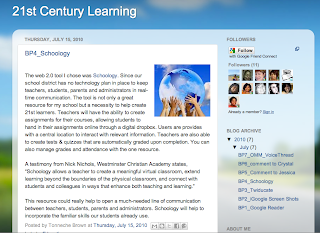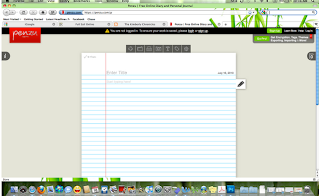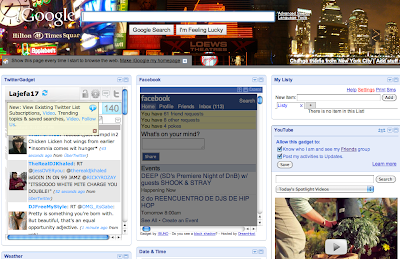I am a High School teacher and have recently created a program within my school called the Accelerated Academic Program. This Program is designed to help overage under credited students get the credits that they need to graduate. A big core of the program is to incorporate innovative hands-on curriculum that will keep them engaged and renew that buy in towards their education. The following websites are crucial to the development of my curriculum as well as my own professional development.
 COMPUTER USING EDUCATORS (CUE)
http://www.cue.org/
feed://www.cue.org/xml/rss.xml
COMPUTER USING EDUCATORS (CUE)
http://www.cue.org/
feed://www.cue.org/xml/rss.xml
This website, as you can tell from the name, is a corporation that is dedicated to enhancing learning through technology. They provide free webinars and latest news on how to use different forms of technology in the classroom including the latest tools and apps from apple. This helps me think of different strategies on how to use technology in the classroom.
VOICE THREAD FOR EDUCATORS
http://voicethread.ning.com/
Voice thread is a safe and controlled way to incorporate what the kids love to use, twitter and facebook, into the classroom. This particular website helps educators troubleshoot, get ideas and ask questions of other educators that are using, will use, have used voice thread in their classrooms. Last year I wanted to use voice thread in my classroom after hearing about it at a professional development seminar but never got around to it. This website helps me figure out many different ways to use voice thread and is a nice tool to have if I have any questions or concerns about using this with a particular unit or just in general.
PUBLICOLOR
http://publicolor.org/

The kids that are in my program for next year are currently participating in this Publicolor Summer program. This organization teaches kids the skill of painting by taking them around the city and painting schools, precincts, churches, etc. Through this program the kids are able to learn a skill and get credits towards the school that they attend. In the morning they take an environmental science class for two hours and then spend the rest of the day painting. This will help my kids have something productive to do over the summer, teach them a skill they can use in the future and motivate them to finish school. I am overseeing them at this program and checking in with them periodically. This website keeps me up to date with all of the new
and interesting programs Publicolor has to offer.
NOBLE DESKTOP
http://www.nobledesktop.com/index.html
I want to become proficient in using software such as Final Cut and Adobe Dreamweaver, Photoshop, Fireworks, etc. I would like to eventually incorporate this into my teaching. This website has free seminars online as well as information for classes that you can go to in person in NYC.
PBS
http://www.pbs.org/
http://www.youtube.com/user/PBS
http://www.pbs.org/podcasts/

PBS has great resources! Video clips, Audio clips, suggested curriculum for different issues. I don't use PBS enough because I often forget that it is such a great resource. I have added this to my reader so that I can push myself to use them more for when I am developing my curriculum. I added their podcasts, youtube page and the main site. The twitter pages are useful as well especially the
twitter.com/pbsteachers page which is also a useful tool where teachers can communicate with each other about different resources and strategies.